DWM.exe ( desktop windows manager) has stopped working solution and how to remove DWM.exe Trojan virus
1. Download the Junk removal tool(JRT) from here
2. Download the McAfee antivirus from here
Click here...
3. Run the JRT ...
4. Now go to
C:/users/yourlaptop'sname/appdata/local/temp/msupdate71/DWM.exe
Select the temp folder and use McAfee Shredder tool.
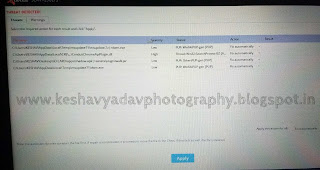



ininQclav-bi-2000 Kelly Campos https://wakelet.com/wake/INwK4TL7lYteUGqDlnfcT
ReplyDeleteulmicootu
sesmaeruwaScottsdale Byron Mancuso WinZip
ReplyDeleteWinamp Pro
Tor browser
dragerroca